FAQs aka: Stuff You Might Want to Know (Because Curiosity is Cool)
We’re glad you asked, curious human! Barkeyo.com is your online BFF for awesome stuff (think: quality + coolness). We bring you handpicked products/services that are useful, fun, and probably better than that “As Seen on TV” thing you bought last month.
Click → Add to cart → Checkout → Done.
It’s easier than making Maggi (well, almost). Just browse, pick your favorite item, enter your details, pay (or go for COD), and let us handle the rest. You chill, we deliver.
Good things take time, but not that much time. Your order should reach you in 3–7 working days, depending on where you live (if you live on a mountain with no roads… maybe a bit longer 🏔️).
Absolutely, Agent 007. As soon as your order ships, we’ll send you a tracking link so you can stalk your parcel like it’s your ex’s Insta.
No worries! If it’s not love at first sight, you can return it within 7 days. Just make sure it’s unused and still in its original “looking fresh” state. Return Your Product
Once we get the product back and check it (like Sherlock Holmes), your refund will be processed in 5–7 business days. Pinky promise.
Yup! If your pin code vibes with our delivery partner, COD is all yours. Choose it during checkout and pay like a boss when your order arrives.
Safe as your mom’s homemade food 🍲. Our website is secure, payments are encrypted, and we don’t sell your data to shady aliens. Shop stress-free!
Just drop us an email at support@barkeyo.com, and we’ll get back to you faster than you can say “Where’s my order?!”
Our working hours: Monday to Saturday, 10 AM to 6 PM (Indian Standard Time, not Mars time).